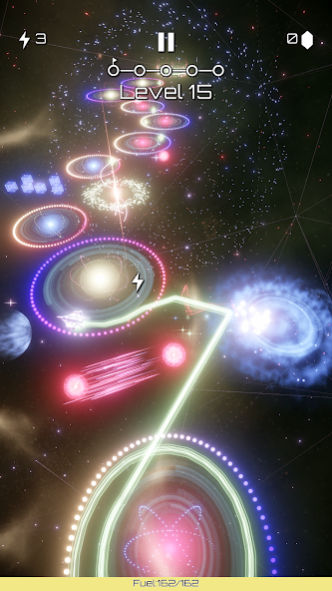Universe Surfing 1.1.0
Free Version
Publisher Description
In 2119, humans successfully developed a super-light-speed aircraft that could gain energy by entering the gravitational orbit of different planets, and launched the "Universe Surfing" project to explore the space that was previously unreachable.
Outer space is beautiful and mysterious, and it is full of crises everywhere. The aircraft needs to be responsive, quickly reach another planet before the fuel runs out or crashes on the planet, and sometimes has to be careful to avoid obstacles. Skills and luck are indispensable.
How far can the “Universe Surfing” project go and what can be found in distant outer space? Everything is waiting for you to reveal. Are you ready? Come to a thrilling fantasy space trip!
Game features:
Fantastic space scenes design;
Unique and creative gameplay;
Challenging level design;
Immersive and dynamic music;
Simple and straightforward one finger tap control;
Collection elements of multiple galaxies;
Various spacecraft design;
Trajectory transformation of various colors;
Global ranking and achievement system;
About Universe Surfing
Universe Surfing is a free app for Android published in the Arcade list of apps, part of Games & Entertainment.
The company that develops Universe Surfing is TTGame Studio. The latest version released by its developer is 1.1.0.
To install Universe Surfing on your Android device, just click the green Continue To App button above to start the installation process. The app is listed on our website since 2019-05-05 and was downloaded 0 times. We have already checked if the download link is safe, however for your own protection we recommend that you scan the downloaded app with your antivirus. Your antivirus may detect the Universe Surfing as malware as malware if the download link to com.ttgame.universesurfing is broken.
How to install Universe Surfing on your Android device:
- Click on the Continue To App button on our website. This will redirect you to Google Play.
- Once the Universe Surfing is shown in the Google Play listing of your Android device, you can start its download and installation. Tap on the Install button located below the search bar and to the right of the app icon.
- A pop-up window with the permissions required by Universe Surfing will be shown. Click on Accept to continue the process.
- Universe Surfing will be downloaded onto your device, displaying a progress. Once the download completes, the installation will start and you'll get a notification after the installation is finished.